Paychex Vs QuickBooks Payroll

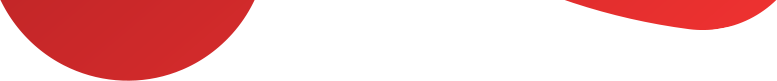

How Paychex and QuickBooks Payroll Stack Up
| Feature | Paychex | QuickBooks Payroll |
|---|---|---|
| Payroll Tools | Offers Paychex Flex with direct deposit, payroll tax filing and optional same-day pay | Core, Premium and Elite plans include full-service payroll with automated tax filing and same-day direct deposit |
| HR & Benefits | Built-in HR document library, onboarding support, retirement and health benefits | HR support, workers’ comp and benefits integration are available in Premium and Elite plans only |
| Software Integration | Works with external accounting and HR software | Built to integrate directly with QuickBooks Accounting software |
| Customer Support | Phone, email and online support; support quality varies by plan and provider reputation | Live support hours depend on the plan. Forum access and chat support included. 24/7 support is available on the Elite tier |
| Starting Price | $39/month + $5 per employee | $50/month + $6 per employee |
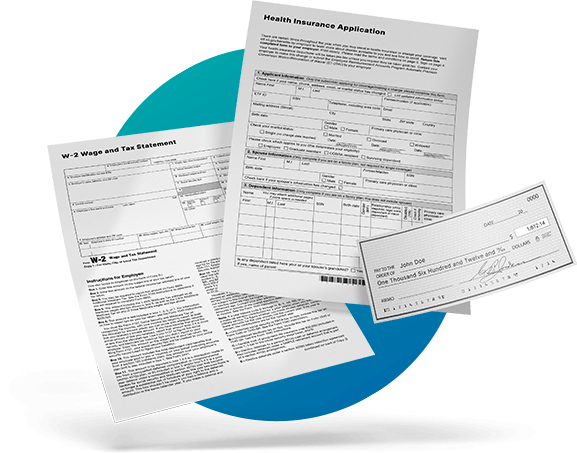
Which Payroll Software Is Best for Your Business?
If you're choosing between Paychex and QuickBooks Payroll, it comes down to how much integration, support and customization your business needs. Read on for a breakdown of each platform’s features, pricing structure and user experiences to help make the right call.
Pricing: Paychex vs QuickBooks Payroll
Base Plan Comparison
| Provider | Starting Price | Per Employee Fee | Included Features |
|---|---|---|---|
| Paychex Essentials | $39/month | $5 per employee | Payroll processing, direct deposit, tax filing and employee self-service portal |
| QuickBooks Core | $50/month | $6 per employee | Unlimited payroll runs, automated tax filing, paystubs and employee access |
Available Plan Upgrades
Both Paychex and QuickBooks offer multiple pricing tiers. Features like HR tools, same-day pay or workers' comp support require upgrading to a higher-level plan.
- Paychex Select & Pro: Adds HR document tools, enhanced analytics and additional integration options. Pricing is only available through a Paychex rep.
- QuickBooks Premium ($85 + fees) & Elite ($130 + fees): Adds same-day direct deposit, HR support center, personal HR advisor (Elite only) and tax penalty protection.
What’s Included at Entry Level
At their base tiers, QuickBooks and Paychex provide:
- Full-service payroll and direct deposit
- Automatic tax filing and basic reporting
- Employee self-service access
- Mobile access for employers and employees
Advanced features like benefits administration, time tracking or custom HR support require either an upgrade or an add-on service.
Extra Fees to Watch For
While both platforms market simple pricing, actual costs can increase quickly based on business needs. Be aware of:
- Year-end form filing (W-2, 1099)
- Workers’ Compensation Administration
- Retirement and health benefits integration
- Time tracking modules (included in QB Premium, separate for Paychex)
- Setup, training or migration support
Businesses should assess how each platform handles growth when comparing QuickBooks vs Paychex payroll pricing. Some key tools are locked behind higher paywalls.
Comparing Payroll Features: QuickBooks vs Paychex
Payroll Automation & Tax Handling
QuickBooks Payroll
QuickBooks provides full-service payroll with automatic tax calculations, direct deposit options and scheduled payroll runs. All plans include tax form preparation and e-filing, with Elite users receiving tax penalty protection.
Paychex
Paychex Flex supports payroll automation, real-time previews and flexible scheduling. It includes tax filing and wage reporting, with same-day payroll available at higher tiers.
HR & Workforce Management
QuickBooks Payroll
HR tools come into play only at Premium and Elite levels, including an HR support center and access to a personal advisor. Lower-tier plans offer limited administrative tools beyond payroll.
Paychex
Paychex includes access to HR libraries, onboarding tools and compliance support in more tiers than QuickBooks. Businesses can also opt into additional HR support or PEO services.
Software Integration & Customization
QuickBooks Payroll
Best suited for businesses already using QuickBooks Accounting, as integration is built in. Offers limited customization outside the QuickBooks ecosystem.
Paychex
Integrates with third-party accounting platforms and HR tools. Offers more flexibility for businesses with existing systems outside of Intuit’s environment.
Benefits & Employee Access
ADP
Employee self-service tools are available across all plans, with mobile access, pay stubs and tax forms. Benefits integration is available as an add-on and may require third-party enrollment.
Paychex
Supports full employee benefits management including retirement, insurance and workers’ comp. Also includes self-service tools, a mobile app and options for paperless onboarding.
What Businesses Say About Paychex vs QuickBooks Payroll
Small businesses using Paychex or QuickBooks Payroll often highlight similar pain points, especially related to service and billing.
Paychex receives ongoing criticism for disorganized support, long wait times and billing surprises. One business owner described the experience as chaotic, with different representatives giving different answers and fees changing without notice. Reviews point to employee benefit issues, disappearing HSA deposits and a pattern of blame-shifting between departments.
QuickBooks Payroll gets some credit for its accounting integration, but many users found the payroll add-on difficult to rely on. Several reviewers shared concerns about rising monthly rates and limited live support. One small business owner reported five separate price increases in less than two years. Another said they struggled to reach a real person for help, even during urgent payroll issues.
Across platforms like Trustpilot and G2, QuickBooks Payroll receives low reliability and service response scores. Paychex receives similar ratings across Trustpilot, G2 and the BBB, with users often pointing to support breakdowns and pricing confusion.
Looking for a Better Alternative to QuickBooks and Paychex?
Paychex and QuickBooks Payroll aim to simplify payroll for small businesses. In practice, many business owners deal with rising costs, limited support and platforms creating more frustration than efficiency.
The answer to which provider is best? Neither. Hire us instead.
Connect & Simplify, from The Benefit Companies, offers a complete solution for payroll, HR, benefits, time and attendance and workers’ compensation. Everything works together through one platform. There are no extra vendors to coordinate, no delays waiting for help and no disconnected tools.
You get a local team of subject matter experts who understand your business and respond directly. This isn’t just software. It’s a service experience designed to save time and provide your employees with knowledgeable support.
Full Connect & Simplify Features
- Payroll paycheck processing
- Retirement plan management
- Employee benefits administration
- HR management tools
- Employee self-service portal
- Time and attendance tracking
- Tax compliance and filing
- Customized reporting and analytics
- Direct deposit and paperless pay options
- Mobile access for employees and managers
- HCM and workforce management tools
- Talent management and recruitment solutions
- Full integration of payroll, HR and HCM functions
- Compliance support including Secure Act 2.0
- Dedicated customer support from subject matter experts
- Scalable solutions for growing businesses
- Cloud-based platform with single sign-on access
Have a question? Contact us instead.




